Claris has issued a number of updates to its FileMaker software since version 19.5 was released. On July 13, 2022 Claris issued the FileMaker 19.5.2 update; on August 22, 2022 the FileMaker 19.5.3 update; and on September 20, 2022 the FileMaker 19.5.4 update. These updates combine to add a new feature, remove a feature, change some functionality and fix a number of bugs.
I have summarized the highlights below, but I recommend that you read the full release notes to obtain more information:
- FileMaker Pro 19.5.2
- FileMaker Pro 19.5.3
- FileMaker Pro 19.5.4
- FileMaker Server 19.5.2
- FileMaker Server 19.5.3
- FileMaker Server 19.5.4
- FileMaker Go 19.5.2
Highlights of Recent FileMaker 19.5 Updates
Feature Added
- (Pro + Server) In-product notifications of Claris news and updates is enabled in version 19.5.4.
Feature Removed
- (Pro on macOS) The Quick Start experience is no longer available in version 19.5.4.
Change Made
- (Server + Pro + Go) The FileMaker platform was updated to OpenSSL 1.1.1q, to improve security, in version 19.5.3.
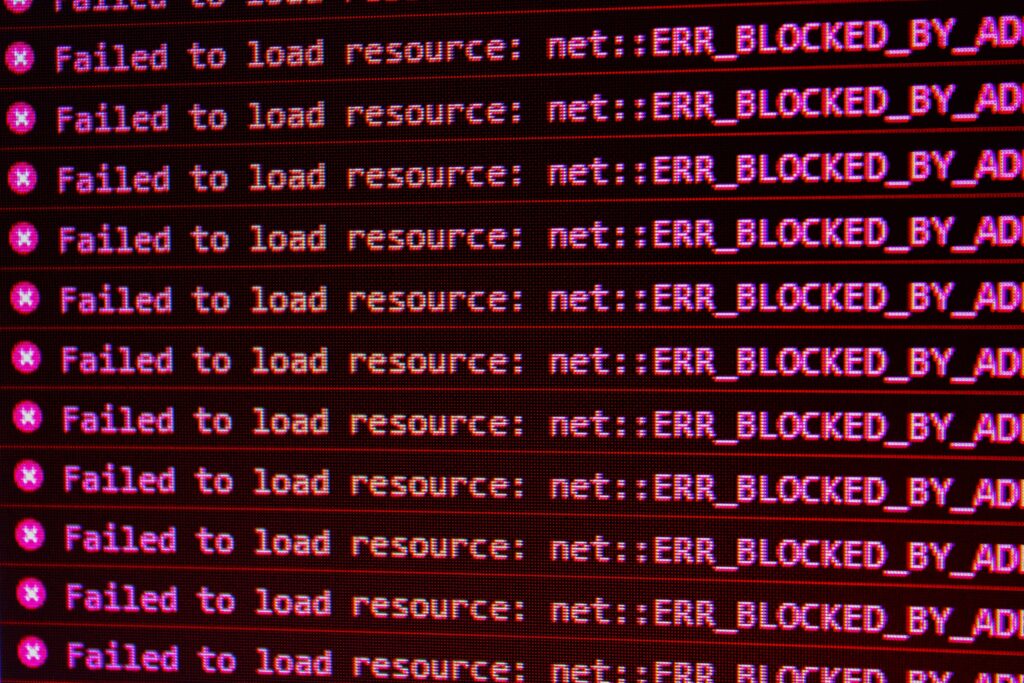
The phrase ‘Failed to load resource’ followed by an error code repeated on a computer screen. Photo by David Pupăză/Unsplash. Photo of computer floppy disks (ask your grandparents) at top of page by Brett Jordan/Unsplash.
Bugs Fixed
- (Pro + Server + Go) Claris changed the Quote function in Version 19.5 to handle line feeds the same way as carriage returns. Version 19.5.2 restored the previous functionality.
- (Pro + Server) If a user with a limited access account modified the settings on File Options, the file could not then be reopened. Version 19.5.3 and version 19.5.4 fixed this.
- (Pro + Server + Go) Version 19.5 slowed down the Replace Field Contents script step. Version 19.5.2 fixed this.
- (Pro + Server + Go) Under certain conditions, fields validated for not being empty would trigger a warning message despite not being modified. Version 19.5.2 fixed this.
- (Pro) Custom functions imported from another file were commented out. Version 19.5.2 fixed this.
- (Pro on macOS) FileMaker Pro would quit suddenly if a user modified data in a field that was being modified by another user in the Manage Database dialog box. Version 19.5.2 fixed this.
- (Pro on Windows) If FileMaker was upgraded to version 19.5, a user with a valid maintenance contract would receive a message that maintenance had expired. Version 19.5.2 fixed this.
- (Server) The FileMaker Server Script Engine stopped responding, under certain conditions, when calculations were used to access container data. Version 19.5.2 fixed this.
- (Server on Ubuntu) FileMaker Server stopped responding when sending SMTP emails. Version 19.5.2 fixed this.
- (Server on Windows) Admin Console credentials became invalid after upgrading FileMaker Server if it hosted several large files. Version 19.5.3 fixed this.
- (Server) FileMaker Server sometimes experienced various performance issues: it stopped responding during backups and validations; database files would not reopen after backup verification; closing databases in Admin Console took over five minutes, even with no clients connected. Version 19.5.3 fixed these and various other performance-related issues.
- (Server on macOS) An upgrade of FileMaker Server used the ‘fmserver’ user, even if it previously used a different user account. Version 19.5.3 fixed this.
How to Get the FileMaker 19.5.4 Update
- FileMaker Pro You are likely to get a prompt when you next run FileMaker Pro. If you don’t, select ‘Check for Updates…’ from the FileMaker Pro Help menu or download an updater from the Claris downloads page.
- FileMaker Server You can download an installer from your Electronic Software Download (ESD) page, or you can log in to your Claris Customer Console and download it from there.
- FileMaker Go The app is likely to be upgraded automatically. If it isn’t, open the App Store app on your device, tap on the user icon top-right, scroll down to see the list of available updates and tap the ‘update’ or ‘update all’ button.

