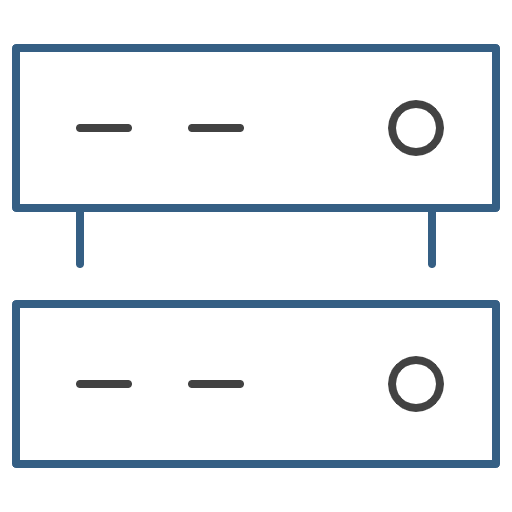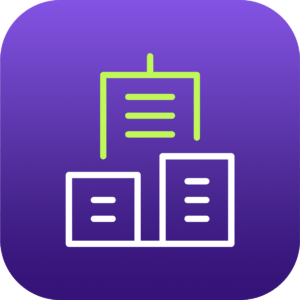Custom Apps
We develop custom apps to solve problems. We can help you do more, cheaply and effectively.

We develop our custom apps to order, customized for a particular purpose. When developing our custom apps we utilize the power and security of the Claris/FileMaker Platform. This Platform provides the tools and functions that make our custom apps so productive for users. In our custom apps we can deploy artificial intelligence (AI), modern interfaces such as kanban boards, Siri shortcuts for voice-enabled interactions, NFC and barcode reading, and much, much more.
You can read more about the Claris/FileMaker Platform on our dedicated explanatory page. If you are an IT professional, you can find out how adding Claris to your technology stack can dramatically reduce your IT project backlog without sacrificing quality, security or control. And if you’re still bothered by the fundamental question ‘why should I get a custom app?’, then this page will help.
Below are some of the features of our custom apps.
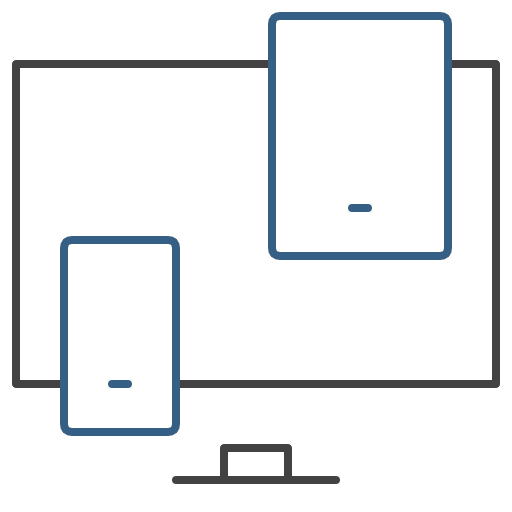
Devices
Use our custom apps on desktop computers (both Windows and Mac), on mobiles and tablets, and on the web. Enjoy user interfaces that are entirely appropriate for the device being used. This means that, for example, phone users have a display that is perfectly sized for their device rather than having to scroll in all directions to view information.
Connections
Our custom apps connect to Claris Connect, a cloud-based workflow automation service. Claris Connect connects to over 50 popular business applications including QuickBooks, Microsoft365, Google Apps, DocuSign, Slack, Zendesk and Mailchimp. For more details view our Integration page.
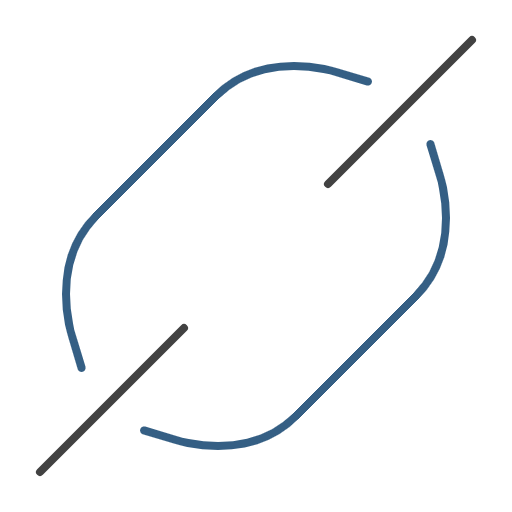
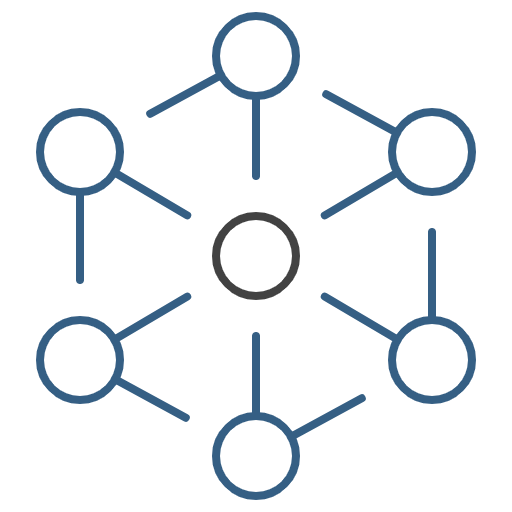
Integration
Our custom apps integrate with business databases and websites using a range of technologies such as OData, cURL, FileMaker’s own data API, SQL queries and ODBC/JDBC links. Using such technologies enables us to design custom apps that spread the principle of ‘data only being entered once’ wider than solely the custom app itself.
Dashboard
Our custom apps contain real-time dashboards displaying key business metrics such as orders made per hour, current unrepaired faults, unpaid invoices… anything that you need to review at-a-glance. We also design our custom apps to allow you to drill down into the information that you see: for example, viewing specific orders that are behind a manufacturing summary.
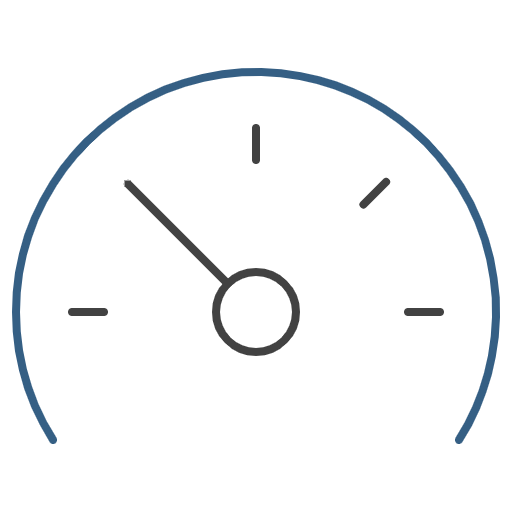

Reports
Our custom apps generate reports that provide deeper insights into the data being captured within the app. The reports can be structured to reflect any performance indicators you are operating within. They can also be sent automatically to the management team at a specified day and time in the week.
Hosting
Our apps can be hosted in the cloud or on a server on your own site. FileMaker Server software can be run on Windows, Mac or Linux servers/computers.